Tried making the best of the quarantine times and lucky for me, technology nowadays is advanced enough, that we can still create images even when we’re not in the same room. Enter FaceTime shoots. Yeah, you read that right…
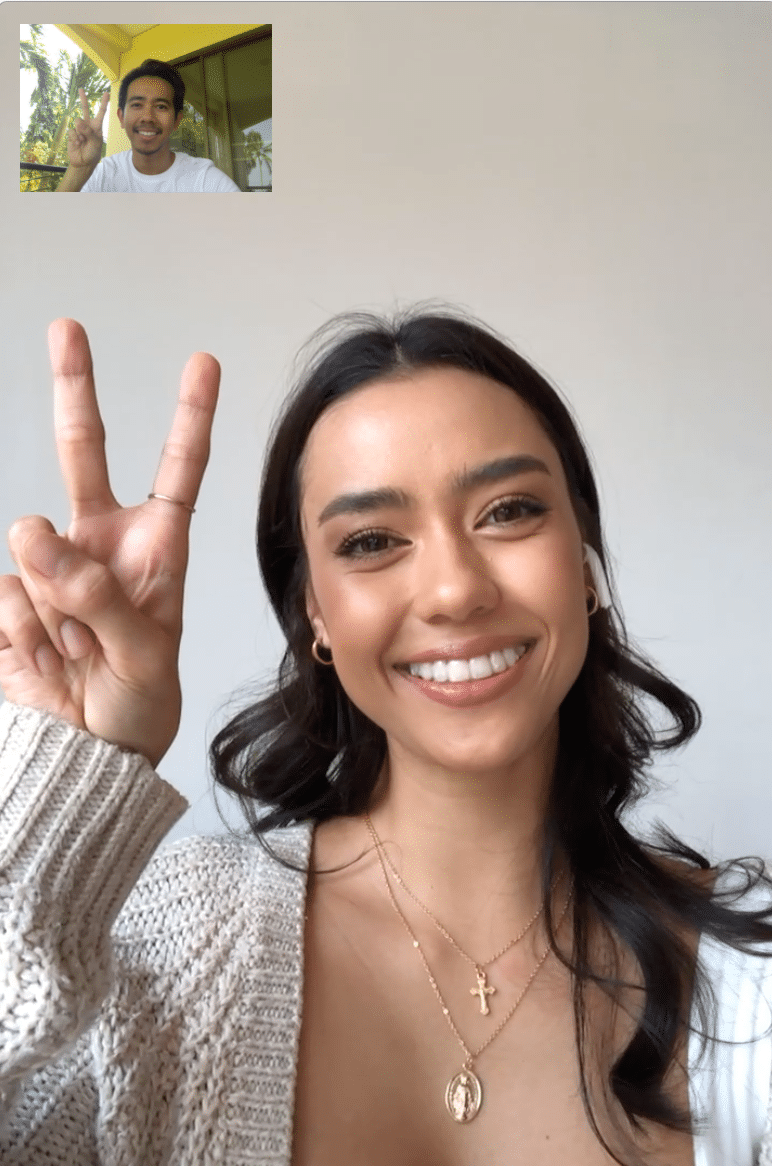
The idea for the FaceTime Photoshoot
I saw there were a few photographers, some of which weren’t even professional, that were doing photoshoots through their iPhones. Of course, I had to give it a try! The trending hashtags were #facetimephotography and #facetimephotochallenge.
There were already some models that I’ve been meaning to shoot with once the covid-19 situation was to die down, but that meant waiting it out. Certainly not the best for those that are itching to produce more content. That’s when the creativeness begins to flow and we pivot and follow what’s out there and adding in our own flare.
View this post on Instagram
How to actually do it
You’ll need
- A model (duh)
- Stable (FAST) internet connection
- iPhone (later the model, better the quality)
- Tripod on the model’s end
- Laptop on photographer’s end
Location and wardrobe
I thought it would be nice to keep it ‘casual’ with the ‘at-home’ and lounging around look. We are meant to stay home after all. Luckily Amanda, the model, is really good at make up, and she did herself all up ready before our desired shooting time. It’s good to remain professional, even though it’s only a fun shoot.
For location, I asked for somewhere with lighting that I would play with when I directed her. Nothing, quite as boring as flat lighting. Then it might as well just be a a selfie!
The shoot
It’s as simple as a FaceTime call! Once the connection is made, there is a little Shutter button at the bottom left hand of the screen to take screenshot photos > which when automatically get sent to your (the photographer) computer through the cloud! Upon pressing the shutter button, you’ll actually see the Photos icon on your Mac jump up and wiggle to show that a new photo has arrived in its library. AMAZING!

Pro tip
Make sure to use the back camera on the iPhone. This is for two things:
- Better quality on the back camera – bigger aperture, higher resolution
- The model won’t be conscious or adjusting herself without your direction. It’ll defeat the whole purpose.
Amanda was really confident with her posing and certainly knew her angles, so it was a breeze getting her to move how I wanted for our FaceTime shoot – which also included moving the actual tripod around as well.
Things to watch out for
- Figure out in the beginning of the shoot, which side is left and right. It sounds silly, but things are backwards and forwards.
- Don’t press the shutter too fast, the camera will still try to do its auto-focus
- Sometimes a countdown/count-up helps to let the model know when the shutter is about to be pressed. As they don’t get the feedback like a conventional dSLR.
- Keep it fun! Try things out! In one of the pictures, I even left in the reflection of the tripod. It adds to the randomness of the whole situation.
Content creator that focuses on high caliber photography and videos. Specializes in lifestyle, portrait, headshot and holiday photography. Tom has shot exclusively for Tourism Authority of Thailand and regional brands such as Heineken Asia, Avani Hotel and Genting Highlands Resorts. No client is too big or too small. He has a background in hospitality and looks forward to meeting new people from all around the world. Fluent in English and Thai.

